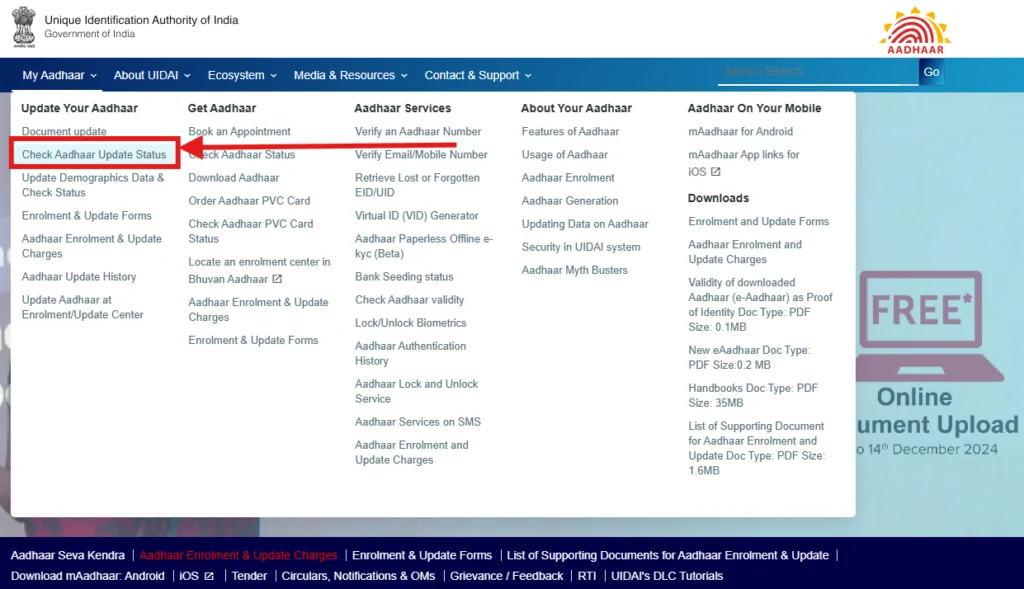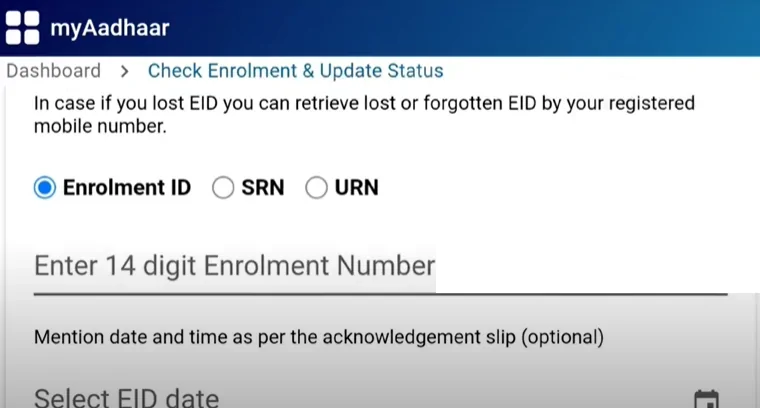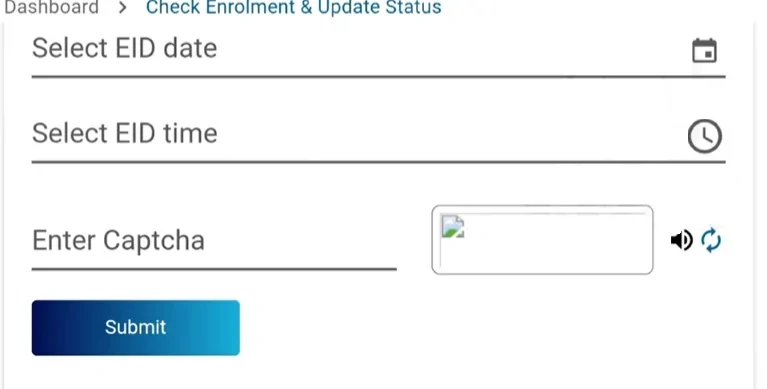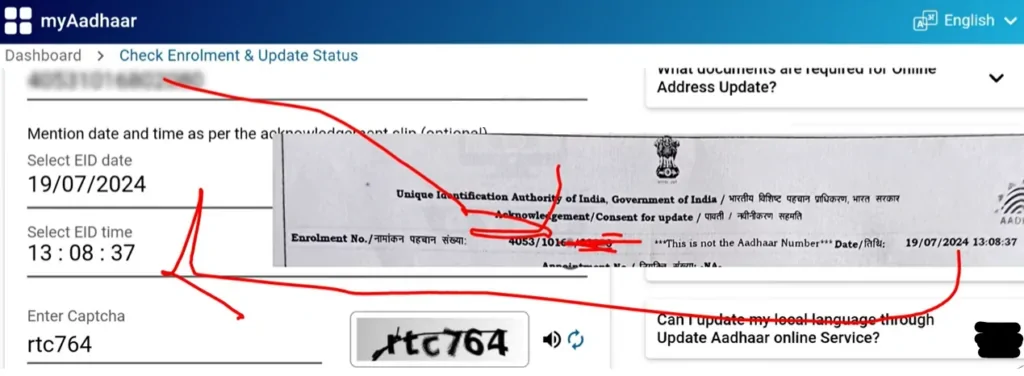Aadhar Card Update Status
When you make changes to your Aadhar Card information, either online or through an enrollment center, UIDAI processes your request. During this period, you can track the status to ensure that your update is either in process or has been completed. This status can be easily checked through UIDAI’s online portal.
Steps to Check the Aadhar Card Update Status
Follow these steps to verify the status of your update:
Go to the official UIDAI website.
Select the «Check Aadhaar Update Status» Option:

Enter Your Enrolment ID, URN or SRN.

If you choose Enrolment ID, fill in the EID Date, EID Time details. Fill in the captcha code and click Submit. Get your acknowledgement details.


When checking the status, you may encounter the following outcomes:
- Request in Process: UIDAI is processing your request, and it is not yet completed.
- Update Successful: The request has been approved, and the changes are reflected in your Aadhar.
- Request Rejected: This may be due to errors in the documents or information provided. Check the detailed reason to try again.
Tips for a Successful Process
- Verify Your Documents: Ensure that the submitted documents are clear and meet UIDAI requirements.
- Keep the URN/SRN Handy: This number is essential to track your request.
- Confirm Your Registered Mobile Number: If you have changed your number, update it first with UIDAI before submitting any other requests.
Checking the Aadhar Card Update Status is a simple and efficient process if you follow the correct steps. Stay updated on your status and ensure your information is always accurate to avoid future inconveniences.
You may also like:
Aadhaar Card Mobile Number Check